| IPX/SPX basics |
Ethernet Network cards communicate using the MAC-addressing:
the Ethernet
address programmed into the network card by the manufacturer.
You can view
the Ethernet-address using the configuration program of the Network card (if it
has one), like in this example for the 3C509: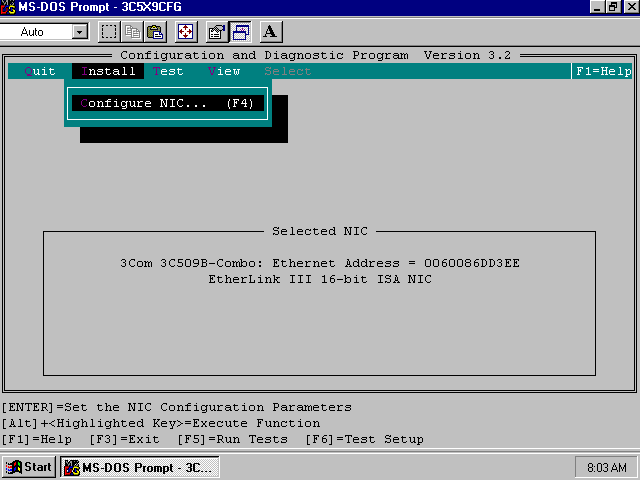
If you have the TCP/IP
protocol installed, you can use
"WINIPCFG" to display the MAC-address (start it via
the RUN-menu):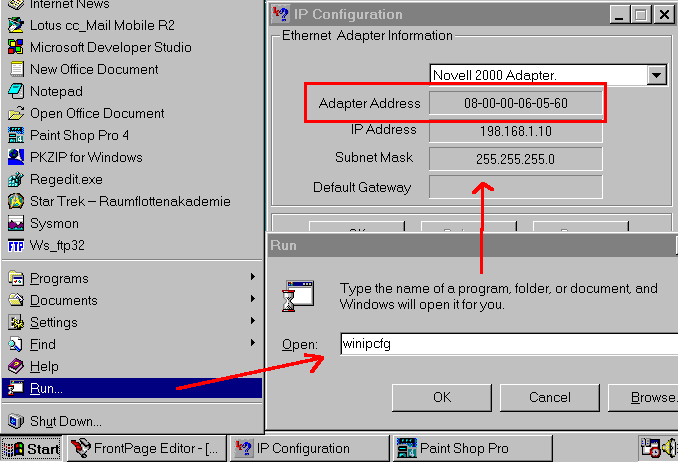
The first 6 digits of the Hexadecimal MAC-address indicate the
manufacturer (large manufactures have several ID-codes), the last 6 digits are a
unique number assigned by the manufacturer for each card.
This MAC/Ethernet-address is UNIQUE world-wide
!
To understand now some of the requirements on setting up and
configuring the IPX/SPX network protocol, it helps to understand the history of
this protocol:![]()
It was developed by NOVELL for for its PC-based fileserver product
called "Netware". Multiple network boards can be installed in a Netware server,
which is often done to improve network performance.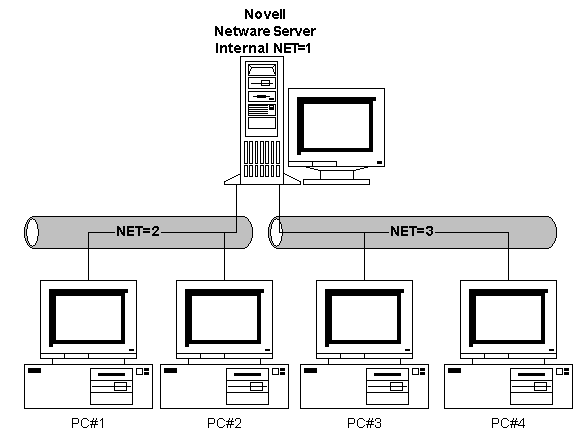
For EACH network-card with
its attached network-cable, a NET-number is assigned on the Netware server (in
addition, each Netware server requires an internal NET-number for
itself).
These NET-numbers must be UNIQUE on the complete
network.
The complete Network-address of a system using IPX/SPX-protocol
is now the combination of NET-number and MAC-address (example for PC#1 on NET=2 using the 3C509 card listed above:
2.0060086DD3EE, for the PC#3 on NET=3 using the NE2000 listed above:
3.080000060560).
Since the original specification
of the IPX/SPX-protocol by NOVELL, changes had to be made to the protocol, so
that there are now MULTIPLE versions of the IPX/SPX-protocol, which
differentiate by the FRAME-type:
-
Ethernet 802.3
- Ethernet 802.2
- Ethernet_II
(When
loading the NOVELL-drivers on a DOS-system, the FRAME-type MUST be defined in
the NET.CFG file).
When using IPX/SPX-protocol on a
Windows95 or Windows NT4 system to connect to a NOVELL-Netware or Windows NT
server, it is very easy:
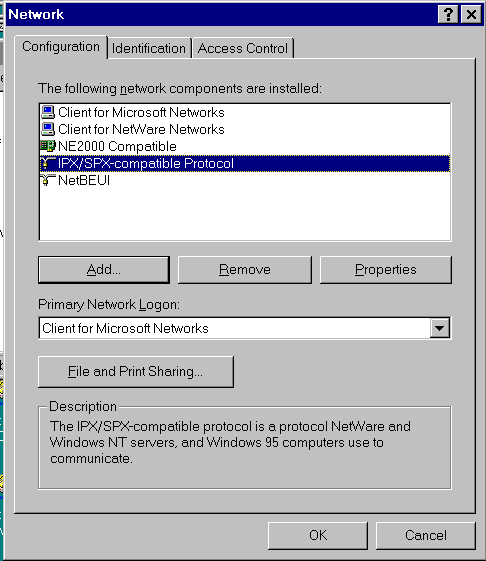 |
When installing a Network card, Windows95 installed a default set of Clients and protocols, which includes the IPX/SPX protocol. |
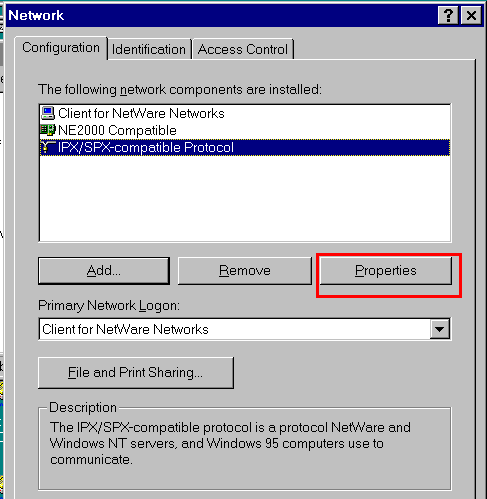 |
If you are ONLY connecting to a NOVELL-Netware server, you can delete the not required components. |
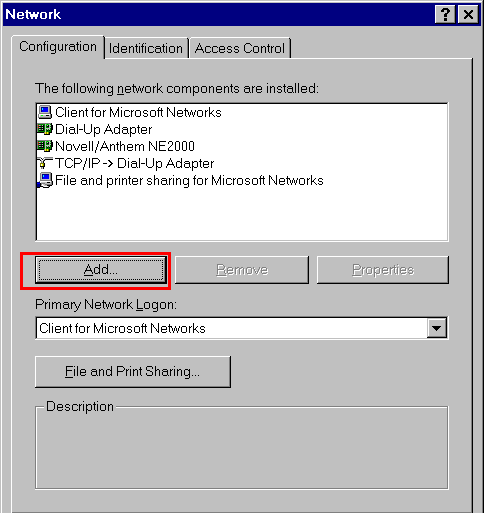 |
In this case, I started on my system, which is already configured with a Modem and TCP/IP for Internet connection. I am now load the IPX/SPX Protocol. |
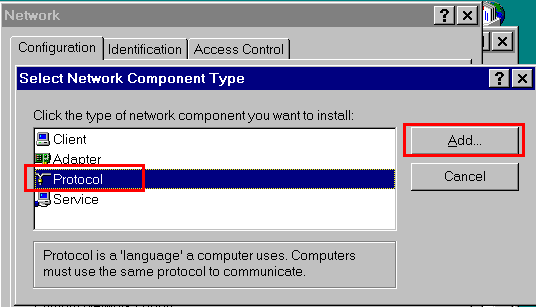
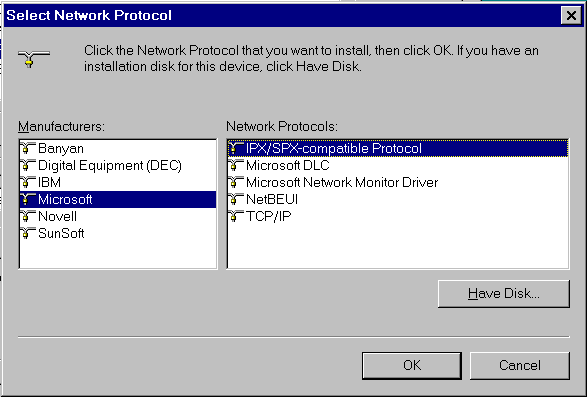
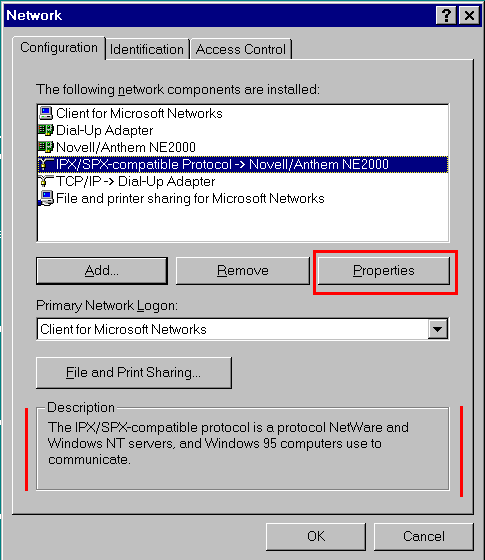
Lets now look at the Configuration (=Properties) of the IPX/SPX
protocol :
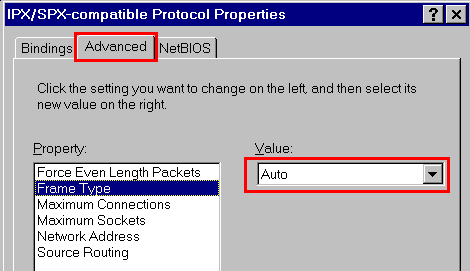 |
Tab: Advanced Item: Frame-Type: By default, the value is: AUTO. |
When connecting to a Novell Netware server or Microsoft Windows NT server,
leave the Frame-Type on AUTO: your System will sense on the network the
appropriate Frame-Type and will use it them automatically.
But what, when you are using IPX/SPX to communicate between Windows95 systems
in a PC-to-PC network and there is NO Novell or NT server
on the network ?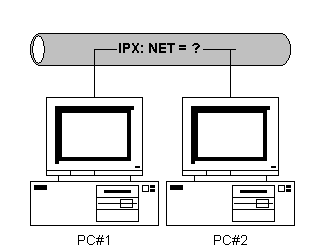
Since there is no server, the IPX/SPX-Frame-Type is not NOT
defined on the network, so the default FRAME-Type setting of AUTO will NOT work
!
So, in such cases, you MUST configure yourself the Frame-type:
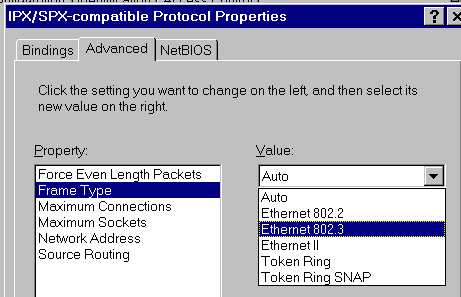 |
Select now a Frame-Type. |
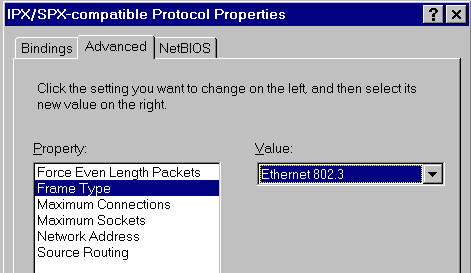 |
I usually select the Frame-Type: "Ethernet 802.3". |
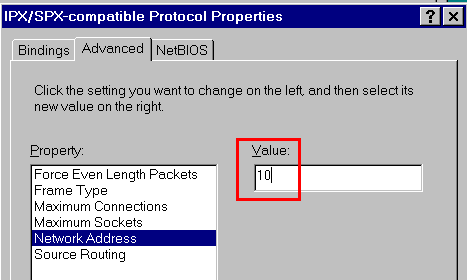 |
Please, also make sure, that on ALL systems, the IPX/SPX Network-address is the SAME. |